Tutorials | How to loosen or tighten the legs of a Manfrotto tripod
Not your usual tutorial as such...
This applies to: -
- 055PRO (USA 3021PRO - 3021BPRO)
- 055MF3
- 055MF4
- 190PRO (USA 3001PRO - 3001BPRO)
- 190MF3
- 190MF4
Introduction
My tripod legs are rather stiff (ooo er missus). So much so that I need to grip the thing double handed to change the leg angle. When using the leg angle lock button it becomes a real PITA. So I made it a mission to find out how to loosen the legs!
Here is how I got on: -
Tools
You'll need a 4mm Allen Key - It also needs a short head to poke through a rather small hole inside the centre column grip of your tripod. Around 2cm would be perfect.
I've found the Allen Keys which are bundled with just about everything you can buy from Ikea is absolutely perfect for this job.
How To - Step by Step
 |
|
Remove the centre column completely & align the spirit level with the centre column thumb screw.
|
|
 |
|
Remove the thumb screw that is used to lock the centre column in place.
|
|
 |
|
If you look through where the centre column goes, you should see a small hole which is aligned with where the thumb screw comes out.
Simply put the Allen Key in this hole and push.
|
|
 |
|
While pushing on the Allen Key, pull up the central column locking plates gently.
|
|
 |
|
Once the central column locking plates have been pulled up a CM or two, you can remove the Allen Key and gently remove the plates. Be careful here as they will want to fall in two pieces. This doesn't matter but the anti-friction ring which goes between the plates and the tripod itself won't enjoy being stretched.
|
|

 |
|
Once you've remove the locking plates you will see three allen bolts on the top of the tripod. Adjust the tightness of these bolts till you are happy with the leg tightness.
|
|
Job done!
To put it all back together simply reverse the process with the following caveats: -
 |
|
In the image, I've put the anti-friction ring in place on the tripod, however notice in the central column hole there's the gray "button" on the left. The central column thumb screw pushes this button against the plates and the plates lock the central column in place. However this little button will stop the locking plates dropping in. Simply press it in with your finger, from underneath, as you drop the locking plates in.
|
|
 |
|
You'll also have to hold the locking plates together before dropping them into the hole.
Use a modicum of care when reassembling. While you are unlikely to damage the tripod, the anti-friction ring is a lot more sensitive. For this reason I wouldn't use the anti-friction ring to "hold" the two parts of the locking plate together.
|
|
Good luck, have fun.
Neil.